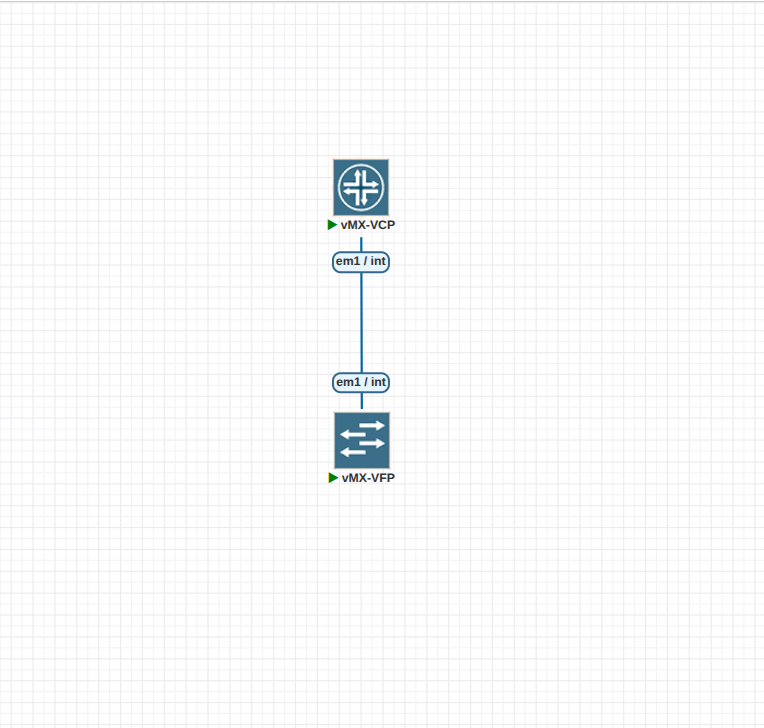if you dont have image, you can download here
extract
tar xvf vmx-bundle-18.2R1.9.tgz
cd vmx-bundle-18.2R1.9/vmx/images
mkdir /opt/unetlab/addons/qemu/vmxvcp-18.2R1.9
cp junos-vmx-x86-64-18.2R1.9.qcow2 /opt/unetlab/addons/qemu/vmxvcp-18.2R1.9/virtioa.qcow2
cp vmxhdd.img /opt/unetlab/addons/qemu/vmxvcp-18.2R1.9/virtiob.qcow2
cp metadata-usb-re.img /opt/unetlab/addons/qemu/vmxvcp-18.2R1.9/virtioc.qcow2
mkdir /opt/unetlab/addons/qemu/vmxvfp-18.2R1.9
cp vFPC-20180605.img /opt/unetlab/addons/qemu/vmxvfp-18.2R1.9/virtioa.qcow2
Fix Permission
/opt/unetlab/wrappers/unl_wrapper -a fixpermissions
and now you can add 2x node VCP and VFP with link em/int